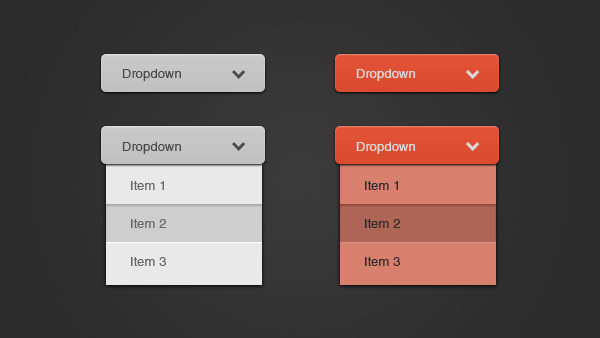Eye Tracking Research: Date of Birth fields in Online Forms
What Real Eye Tracking Data Taught Us About Asking for Date of Birth Information in Web Forms.
Recently we partnered with the team at Nudge Insights to conduct a user behaviour study. Participants were asked to complete a series of forms and we recorded their behaviour using state-of-the-art eye tracking software so we can use data to identify particular issues on forms. We’ll be publishing the findings to provide insight on how real users interact with various types of forms and fields.
We looked at 6 form journeys, across three different products and services:
- Credit card applications – Post Office, Halifax
- Car Insurance – GoCompare, RAC
- Loans – Santander, Little Loans
In this blog series, we will look at fields present in each one of the above journeys, and break down how the small differences in the design of these fields can have a profound impact on how easy or difficult they are to complete. Over the series we will look at the following fields:
- Date of birth
- Contact details
- Employment details
- Address
- Bank details
The data we’ll be using is Fixation Count, Average Fixation Duration and Total Fixation duration. Dr. Eleanor Trimble from Nudge Insights defines each of these and what they indicate with regard to user behaviour:
Eye-movements are highly task-dependent, and in different circumstances, fixation metrics should be interpreted differently.
Fixations and Saccades
A fixation is a measure of a users eye-movement remaining stable for a minimum of 60 ms, and a saccade is the rapid-eye-movement between two fixations. When looked at in chronological order, the fixations and saccades make up a scanpath.
Fixation Count
The fixation count is the number of fixations during a segment of the form. A high fixation count indicates that the user had more difficulty with this part of the form. Their eye-movements are unlikely to have been smooth and natural, instead requiring effort to search for the information they needed. A further look at the scanpath can indicate the level of complexity the form causes for the user.
Average Fixation Duration
The average fixation duration is the mean length of the fixations during a segment of the form. There is a direct link between the average length of fixations and the cognitive load of the user, however, fixation count is a more relevant measure of form performance when information required for a section is relatively intuitive.
Total Fixation Duration
The total fixation duration (also known as the dwell time) is the cumulative duration of the fixations during the chosen section of the form. A larger total fixation duration indicates the the user had the most difficulty with this section of the form, possibly a combination of high fixation count and high individual fixation durations.
For even more form research and insights, take a look at Zuko's Big Guide to Form Optimization and Analytics.
What Real Eye Tracking Data Taught Us About Asking for Date of Birth Information
Date of birth information is asked for in a variety of online journeys. Most of the time it’s requested when purchasing or enquiring about age-sensitive products or services, and date of birth can also be used in identity verification and credit history checks.
The information required is pretty straightforward (the day, month and year of your birth) but even when asking for these three pieces of information there can be a variety in how it’s requested.
GoCompare:
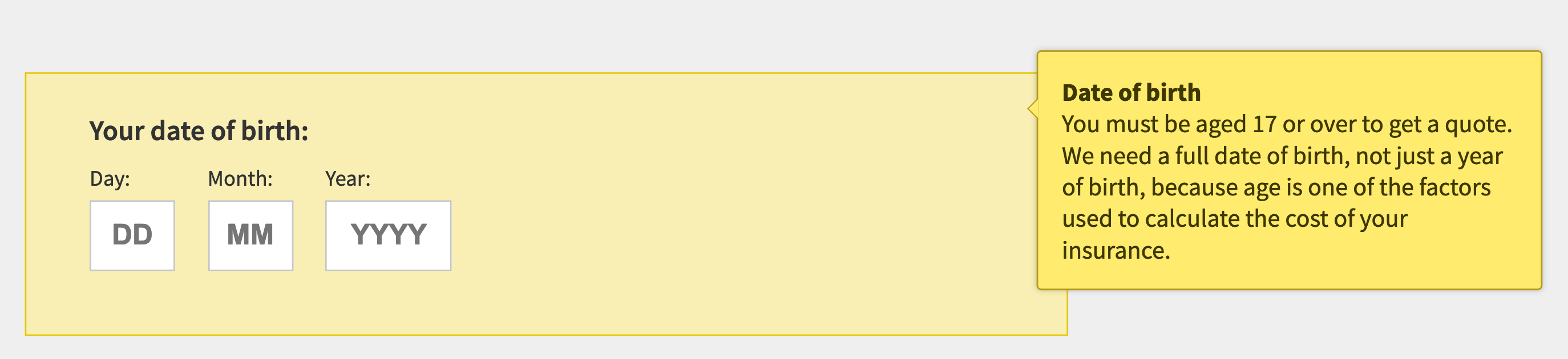
RAC

Three dropdowns, no help text available
Santander:

Text, Drop Down, Text. Help information available on click of the ‘?’.
Little loans:

Three text boxes, no help text.
Post office:

Three drop downs, no help text.
Halifax:

Eye tracking data
The following are the averages taken from our study participants:





Key findings
Top Performers
1. Go compare (text fill)
2. Little Loans (text fill)
3. Santander (text fill/dropdown/text fill)
Worst performers
1. Post Office (drop down)
2. Halifax (text fill)
3. RAC (drop down)
- The top performers required the lowest number of fixations (fixation count) to complete filling in the date of birth information
- These top performers also required the lowest amount of time in total (total fixation duration) to complete the date of birth information
- With the exception of the Halifax form, there is a strong correlation between drop down or text fill options and the best and worst performing forms
- When we look at the scanpath visualisations of the Halifax date of birth segment, we can see that although they used a text fill, it was poorly executed.
Text fill versus dropdown:
The form with the highest number of fixations across participants was the Post Office, who asked for date of birth via three dropdowns for Day, Month and Year.
To understand why this is happening, it helps to think about what happens when you interact with a drop down. For each part of a DOB, a user;
- Reads the field label
- Glance at the input type to establish how they have to provide the information
- Look for the part of the drop down that expands the choosable options and clicks it
- Scans the list for their chosen input
- Scrolls if needed
- Selects the correct value
And the above process for DOB is repeated three time for Day, Month and Year.
Below is a plot of one participants scanpath:

This shows the scan path of one users eye-movements whilst completing the date of birth information in the Post Office form. This involved the use of drop down menus, and you can clearly see a large number of fixations moving up and down the page.
Contrast this with the Little Loans DOB field, which has the second lowest number of fixations:

This scanpath shows that the users eyes did not need to dart around the page as much as they did with the Post Office drop down menu. There are far fewer, more tightly grouped fixations, moving left to right across the page, making this segment of the form more effortless for the user.
Halifax DOB field – looks like it should be great in theory, in practice it underperforms

Despite using a text fill option for the date of birth information, the Halifax form still performed poorly when compared with the other text fill forms. On closer inspection we can identify some key issues here.


Halifax scanpath for User 2

Halifax scanpath for User 3
Three scanpaths showing erratic eye-movements of users whilst filling in the Halifax date of birth section. Despite using a text fill option, the Halifax form still required users to move their eyes quite broadly to be able to complete this section.
When we watch the videos back of the users experience we can see two clear problems with the execution of Halifax’s text fill.
First, an error message appear as soon as a user focuses in to the second field (month), preempting any genuine mistake made by the user. The error message expands the view, forcing the users eye movements to move further from their original position. The premature introduction of an error message whilst the user is still inputting information disrupts the process and slows the user down.
Secondly, the date of birth section has fallen at the bottom fold of the page, with the error message actually pushing the text fill boxes below the fold. The field disappears momentarily, and a user has to scroll to continue interacting with the field.
The above issues are a perfect illustration of the fact that forms are not static images, but are interactive interfaces. Even though a field can look like is should be easy to complete, it can still be frustrating for users if it doesn’t behave in an intuitive way.
Results
- Use text boxes instead of dropdowns for Date of Birth information.
- Make sure you test your form and ensure all information input is seamless and you don’t end up with unnecessary error messages or form elements straddling the page fold.
If this has whet your appetite and you’d like to learn more about eye-tracking, Nudge have also written a Beginners Guide to Eye-Tracking, an easy introduction to the techniques and terminology that eye-tracking analysts use.
We wrote the book on form optimization!
"The best book on form design ever written - 80 pages of PURE GOLD"
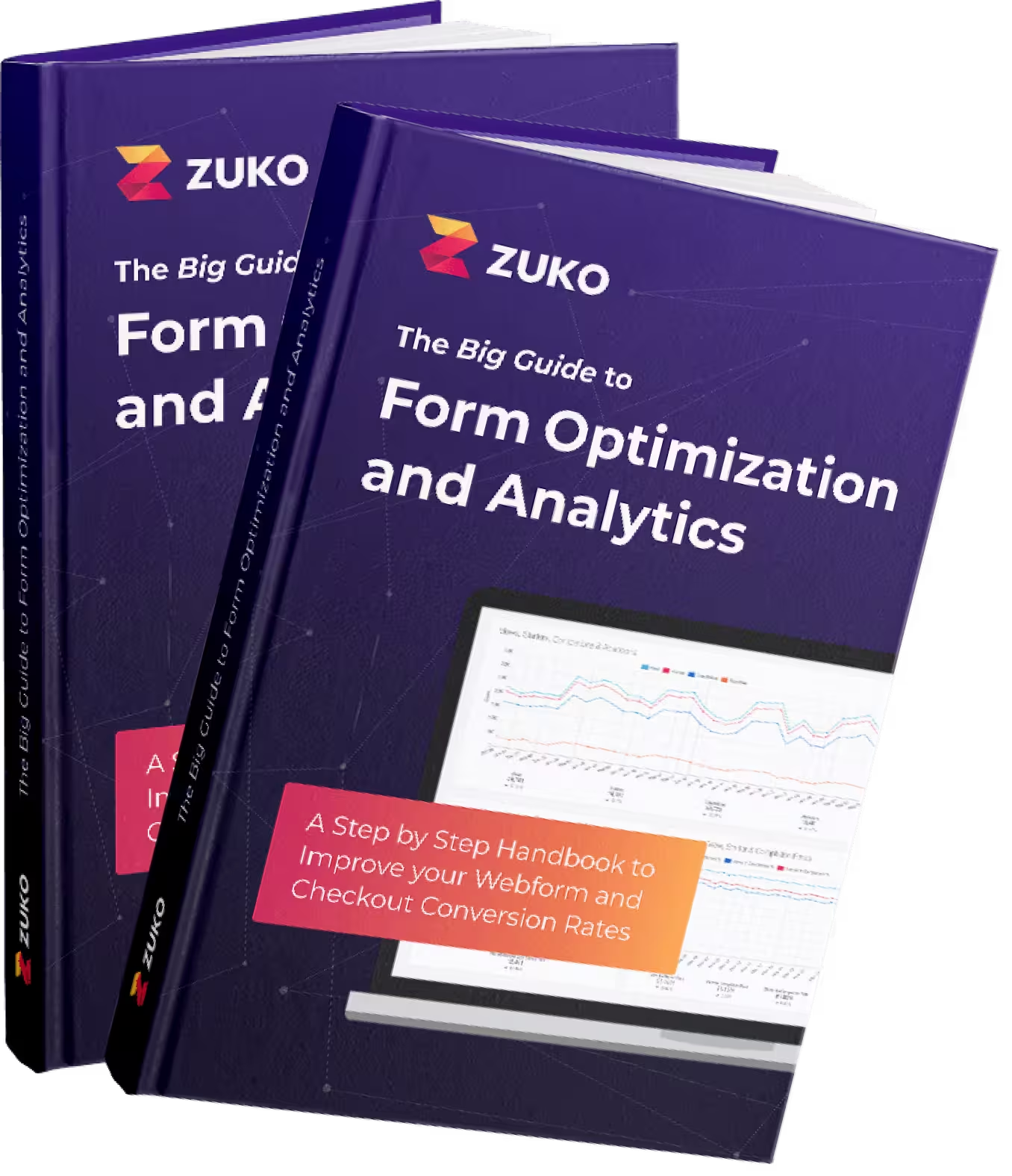

More from our blog:
Want to get started with Zuko?
Start a free trial that includes all features, or request a demo