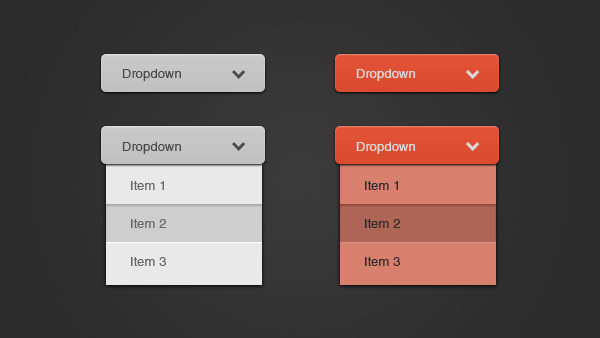Form Analytics Glossary: Get the Lingo
An overview of form analytics terminology in a handy glossary
Understand the key terms to analyse and optimize your forms
The world of form optimization and analytics can be a confusing place. Practitioners use a lexicon that can seem arcane if you are not used to it.
To this end, we've put together a simple glossary that explains the most common terms in form analytics and will make sure you are never scratching your head again.
For Form Analytics and Optimization tips check out our comprehensive guide.
Form Analytics Glossary
Abandon - When a user starts to complete a form but does not ultimately complete it.
A/B Testing - The process of testing two form variants with a single difference to compare their relative performance.
Avg. Session Duration - The average session time for visitors to a form. This includes both completion and abandoned sessions.
Captcha - A system commonly employed in forms to distinguish human input from bot spam.
Completions - When a user successfully completes a form. NB: This doesn’t necessarily mean that they have achieved what they want, just that they have completed the form process (think credit applications - a rejection after all the data has been submitted will count as a Completion as much as an acceptance).
Conversion Rate - The proportion of users who ultimately take a desired action on a website / form. Usually a form completion will also be the intended conversion.
CRO - Abbreviation of “Conversion Rate Optimization”. The process of making changes to your site / form to maximise the proportion of users taking a desired action.
CTA - Acronym for “Call to Action. An instruction that attempts to get the user to take a particular action. For example, “Click Here to Register”.
CX - Short for “Customer Experience”. CX is the sum total of customers' interactions with a brand, product or service. Typically measured in terms of perceptions and feelings.
Default - The answer that the form automatically assigns to a field unless the user consciously changes it. Also: Static Default - A default that is always the same regardless of user; Dynamic / Smart Default - A default that changes based on information known about the user.
Error Message - The message displayed to a user when they submit data that is not acceptable to the form.
Field - An individual input required in a web form or checkout (e.g. “Name”, “Address”, etc).
Field Abandon - A field abandoned is the last field a user was interacting with before abandoning a session.
Form Builder - Software that enables you to create and publish online forms.
Field Return - A field return is when a user exits a field after entering some data only to return to it at a later stage in their session. A single field can have multiple field returns, and a session can also have many.
Field Time - The amount of time a user spends interacting with a particular field in a session.
Form Analytics - The tracking and metrics of how users interact with your web form.
HTML - Hypertext Markup Language, a standardized coding language used to build most web forms.
Inline Validation - A technology where messages are shown immediately after the user types data into form fields
Masking - A technique where an input (e.g. password) is obscured on screen while it is being typed and submitted.
Microcopy - Small pieces of copy on a form that guide a user through the process.
Multivariate Testing - The cousin of A/B testing, it involves trialing two different versions of a form with multiple differences.
Non-Starters - The number of people who do not start the form after viewing it. I.e. They visit the web page containing the form but do not interact with it.
Progress Indicator - A visual representation of how far a user has got through a form (e.g. bar or timeline).
Radio Buttons - A type of field input that involves the user selecting one of a set of pre-selected options.
Segmentation - The breaking down of a user audience into smaller, discrete groups for the purpose of comparative analysis.
Social Proof - A CRO technique where users are subtly encouraged to complete a form through sharing the experiences of other, happy customers (e.g. testimonials or reviews).
Submit Button - The final button on a form where the user can submit all their inputs to the form’s owner.
Starters - A form Starter is a visitor who has interacted with any element within the form.
Starter to Completion Rate - The proportion of users who successfully complete the form after starting it.
UI - Abbreviation of “User Interface”. The way a user interacts with a digital product (typically involves the display rendered to them plus the possible interactions generated by the form / site).
User - An individual who is visiting a website / interacting with a form.
UX - Contraction of “User Experience”. Encompasses all aspects of the end-user's interaction with the form and website.
Views - The number of times a form was viewed by a unique visitor (includes starters and non-starters).
View to Completion Rate - The percentage of form views that ultimately end up converting.
View to Starter Rate - The proportion of users who interact with the form after viewing it.
We wrote the book on form optimization!
"The best book on form design ever written - 80 pages of PURE GOLD"
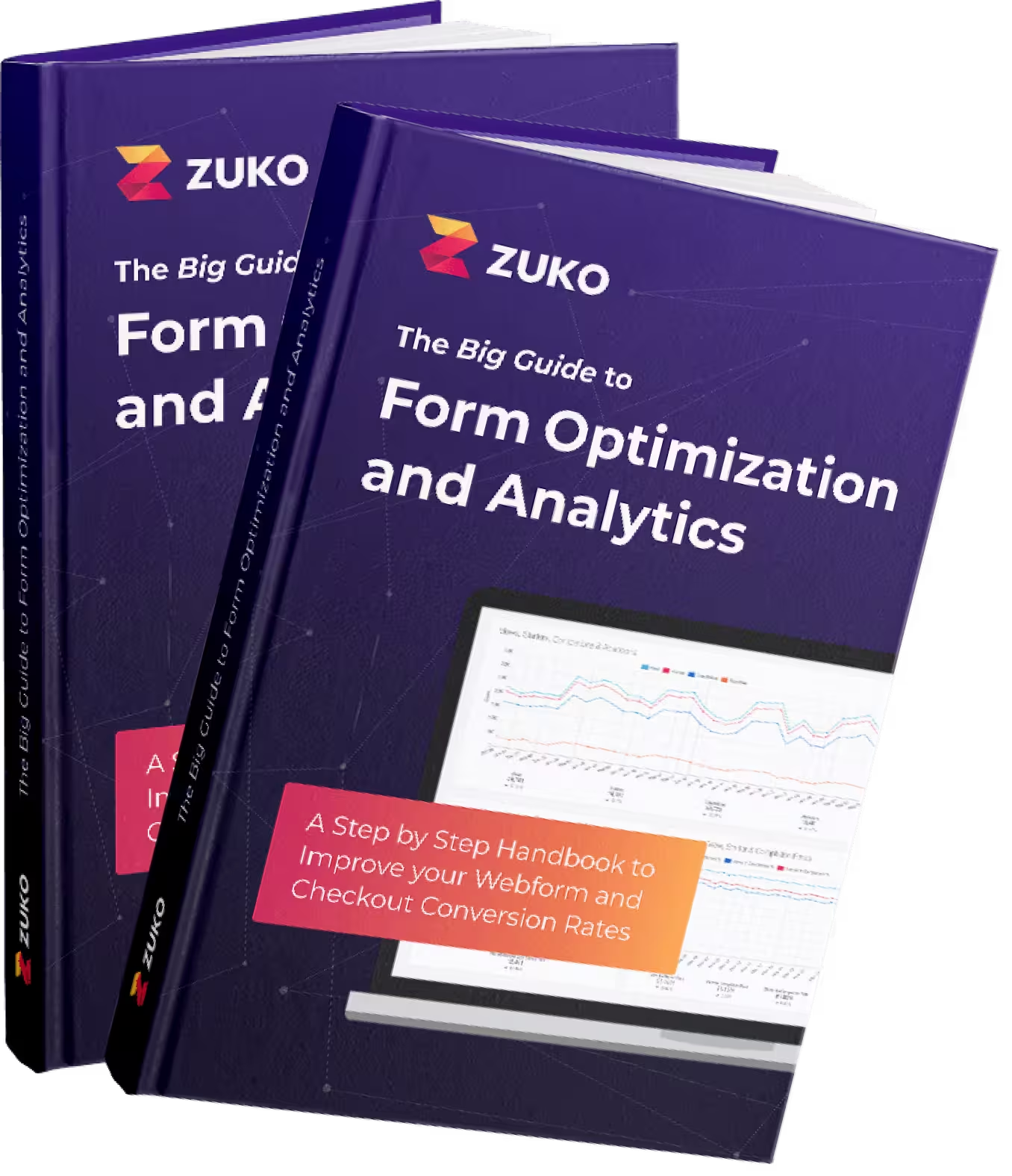

More from our blog:
Want to get started with Zuko?
Start a free trial that includes all features, or request a demo