For many businesses, Google Analytics (GA) is the default platform for understanding website performance. It is free, powerful, and widely adopted (an estimated 55% of websites use it). Some go so far as to judge all other tools on whether their data “agrees” with Google.
However, over the years - especially with the shift to GA4 - it's become increasingly clear that Google Analytics cannot, and should not, be treated as your central source of truth for web analytics or performance data.
Here’s a breakdown of the reasons why:
Perhaps the most misunderstood aspect of GA is that its data is sampled and estimated especially at higher traffic volumes or when using advanced segmentation.
In GA4, Google now relies more heavily on modelled data, particularly for metrics affected by consent mode, ad blockers, or user opt-outs. According to Google itself:

While this is helpful for trend analysis, it means your reports are not a 1:1 representation of reality. This may affect all of your metrics including, sessions, events and conversions. GA figures are predictions - useful, but not as precise as you might have thought.
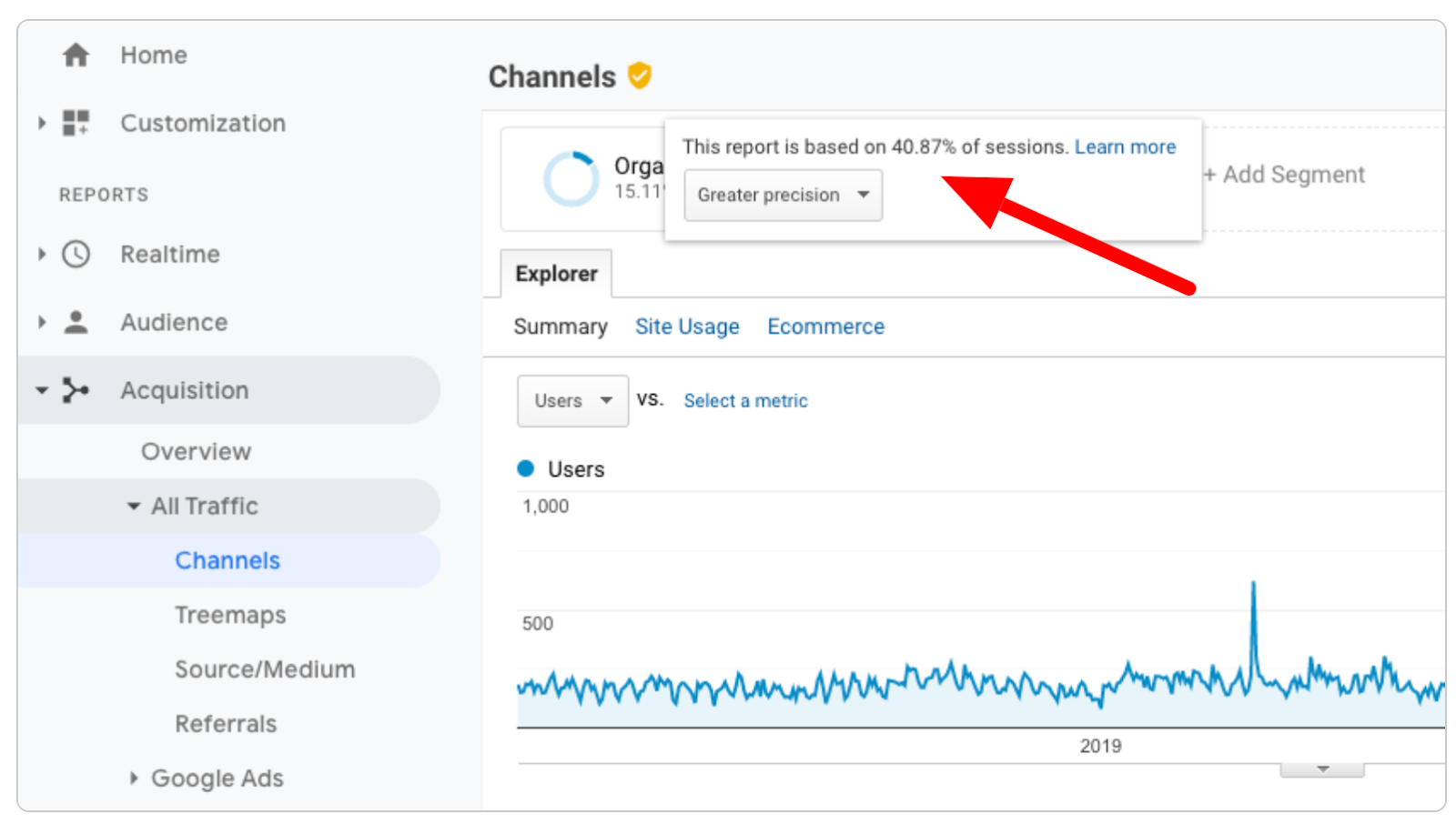
More users than ever are blocking trackers - including GA - using browser extensions, private browsing modes, or DNS-level tools. This study estimated that over 15% of users blocked GA scripts entirely and the number may well have increased since then..
Add to that the legal requirements for cookie consent (especially in the EU under GDPR), and you may be missing a significant chunk of user data. One report estimated a data gap of 20% due to consent issues.
GA can’t report what it can’t see so relying on it as the “truth” means ignoring a large subset of users.
The transition from Universal Analytics to GA4 brought in a new event-based data model. While powerful, it introduced less clarity and more abstraction for everyday users.
These changes mean what you see in GA4 often doesn’t match what you see elsewhere (e.g. CRM, form platforms, ecommerce platforms), and understanding why can be tricky. If you’ve ever tried to get a Google rep on call to discuss discrepancies then you know that they are not particularly forthcoming in explaining their methodology.
GA's attribution models tend to bias towards Google’s own channels, such as Google Ads or organic search. This isn't always malicious, but it is limiting.
For example:
That means your “top converting channel” may simply be the last click Google could identify, not the channel that actually drove awareness or intent.
GA4 does not store IP addresses or user-level logs due to privacy concerns, and GA4’s raw data is not directly accessible without sending it to BigQuery.
This is a huge departure from tools that offer session-level tracking and replay, like Zuko or Mixpanel. Without raw access, you're forced to trust that what GA reports is accurate, but you can't investigate anomalies easily.
It’s common for teams to notice that GA’s conversion numbers don’t match those in their CRM, payment gateway, or alternative analytics platform.
That’s because:
If you want clean, audited, verified numbers (like number of leads or number of checkout completions), GA should be a supporting tool, not your source of record.
You’re working with a blunt instrument if you rely on Google Analytics to track how users interact with forms - where they struggle, what fields they abandon, or why they drop off.
GA (including GA4) doesn’t natively track detailed form interactions. You can implement custom events for form starts, completions, errors, and maybe some field-specific events via Google Tag Manager, but:
GA4 doesn’t provide field-level metrics like time spent per field, return rates or completion drop-off by field all of which are critical to optimising forms. Even its Enhanced Measurement only tracks form starters submissions (and even that’s inconsistent) not what happens in between.

This makes GA poorly suited for UX-driven form optimisation, A/B testing of form variants, or identifying the exact pain points that lead users to abandon forms.
The answer depends on your business, but here’s a rule of thumb:
Google Analytics is great for trends, big-picture understanding, and rough segmentation. But when it comes to decisions, optimisations, and reporting to stakeholders, you need data you can verify.
Google Analytics is a powerful tool that can help you transform your digital performance, but it’s not Gospel. It was never meant to be. Treating it as the final word in performance analysis can lead to misleading insights, bad decisions, and a lot of wasted time as you try and force your other suppliers to shoehorn their square peg metrics into a GA shaped hole.
Use it wisely as one lens among many, not as your central, unquestioned source of truth.
Read a breakdown of how Zuko compares to Google Analytics here


Zuko is the most powerful form analytics platform available on the market. Find out how to improve your form and checkout conversion by taking a product tour.
PRODUCT TOUR