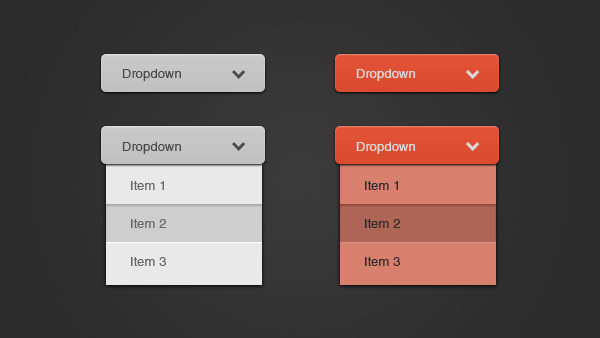Zuko Benchmarking Data: Comparing Form Types
Some highlights from our benchmarking data, comparing different online form types against each other.
Data in this article is taken from our form performance benchmarking report, an open and free resource to explore benchmarking data across millions of form sessions.
As well as industry tags, we went through our form data and applied form type tags to every form too. Why? Well it’s one thing to compare two education forms together, but another to know that comparing a university contact form buried on a landing page is different to a college application form.
Now, there are no standardised ‘types’ of form, though some common types exist and will be easily recognisable. Our first task was to define types of form and work our way through our form list and assign a type, or purpose, to each.
Here’s what we came up with:
- Application - personal information is exchanged between a user and a company, but with no guarantee of the user receiving the good or service at the end. A user may provide correct information but still be ultimately rejected by the organisation.
- Comparison - similar to an application form, but instead of a single product or service, the form ends with a results page of different types of product, which a user can then choose between. There is no guarantee that a user will be accepted for any of those services.
- Purchase - personal, delivery and payment information provided and an item or service is purchased and/or delivered. If the user provides information correctly and is valid, the transaction always takes place.
- Registration - personal information provided in exchange for access to an (online) service.
- Onboarding - after being granted access to an online service, onboarding forms ask for additional information to help configure a service or product for the first time.
- Configuration - forms designed to change the setup of an online service after the first configuration.
- Enquiry - a form designed to ask specific questions about a good or service.
- Contact - similar to enquiry, but general, open ended online form, often with a free text box for users to ask questions.
- Never an easy task, to come up with a comprehensive lexicon, but that was our starting point. What can we learn by looking at the stats for each?
Want to benchmark your web form? Get started with a Zuko Analytics free trial or demo.
Comparison forms are long (over double the length of registration forms)

Comparison forms are, on average, the longest forms we track, with 36 inputs on average. This makes sense - they do all the things an application form would do, but need to contain at least as many inputs as every individual application form for that service - they need to collect all the information every different provider asks for.
Registration forms in comparison contain 14 inputs, which is still a sizeable amount. Some online services may only require email and password, many of our forms are registration forms for legally regulated services, and will therefore also require other data such as date of birth.
This data also may give you a sense of if your form is too long or short depending on its purpose - a 30 field Registration form for example would put you well outside the normal range.
People don’t start contact forms, and three quarters of people finish application forms
Contact forms often sit on larger pages of content, sometimes at the very bottom of those pages. The other content of that page can be general information too, so a person hitting a URL with a contact form on it may have several different aims or interests. It makes sense then that under 10% of people that hit a contact form page actually start interacting it. Once people do start interacting with them, they are also more likely to abandon them than any other form.
Application forms are a different story - once people start interacting with them - three quarters of people get to the end. This suggests that either the forms are particularly well designed, or that people are determined to finish them. It probably a combination of both - a person hitting a page to start an application journey has already decided it might be interesting, and once they make the decision to start, clear intent is there - they want the thing at the end!
Purchase forms take longest to complete (registration forms are quick)
3 minutes and 21 seconds is the average time it takes someone to complete a purchase form - the highest average of any form type we track. Collecting card details in purchase forms are likely to be the source of this time - if card details are not stored on a device, it can take a long time to retrieve these and enter them in a way that the form allows. Comparison and Application forms also take a comparatively long time to complete - again understandable given the range and breadth of information that these forms often ask for.
Registration forms are the shortest in terms of form fields, so it seems unsurprising that they are also the quickest to complete - 1 minutes 35 seconds. Registration forms are often only asking for personal information too, so won’t require people to go away and grab information from elsewhere.
People give up comparison forms quickest

Interestingly, there’s a gulf between the amount of time it takes people to complete comparison forms and the time until they choose to abandon them - in other words, people in comparison forms that do give up, do so pretty quickly, closer to the start of their journey.
This is in contrast to Registration forms, where the average time to abandon is only 8 seconds less than the completion time - it’s likely that people in Registration forms try to submit the form after filling everything out, only to fail validation and then simply quite at that stage. At least, the timings suggest they do almost as much form-filling at those that submit the form successfully.
For more insights on benchmarking and form optimization, take a look at Zuko's comprehensive guide.
We wrote the book on form optimization!
"The best book on form design ever written - 80 pages of PURE GOLD"
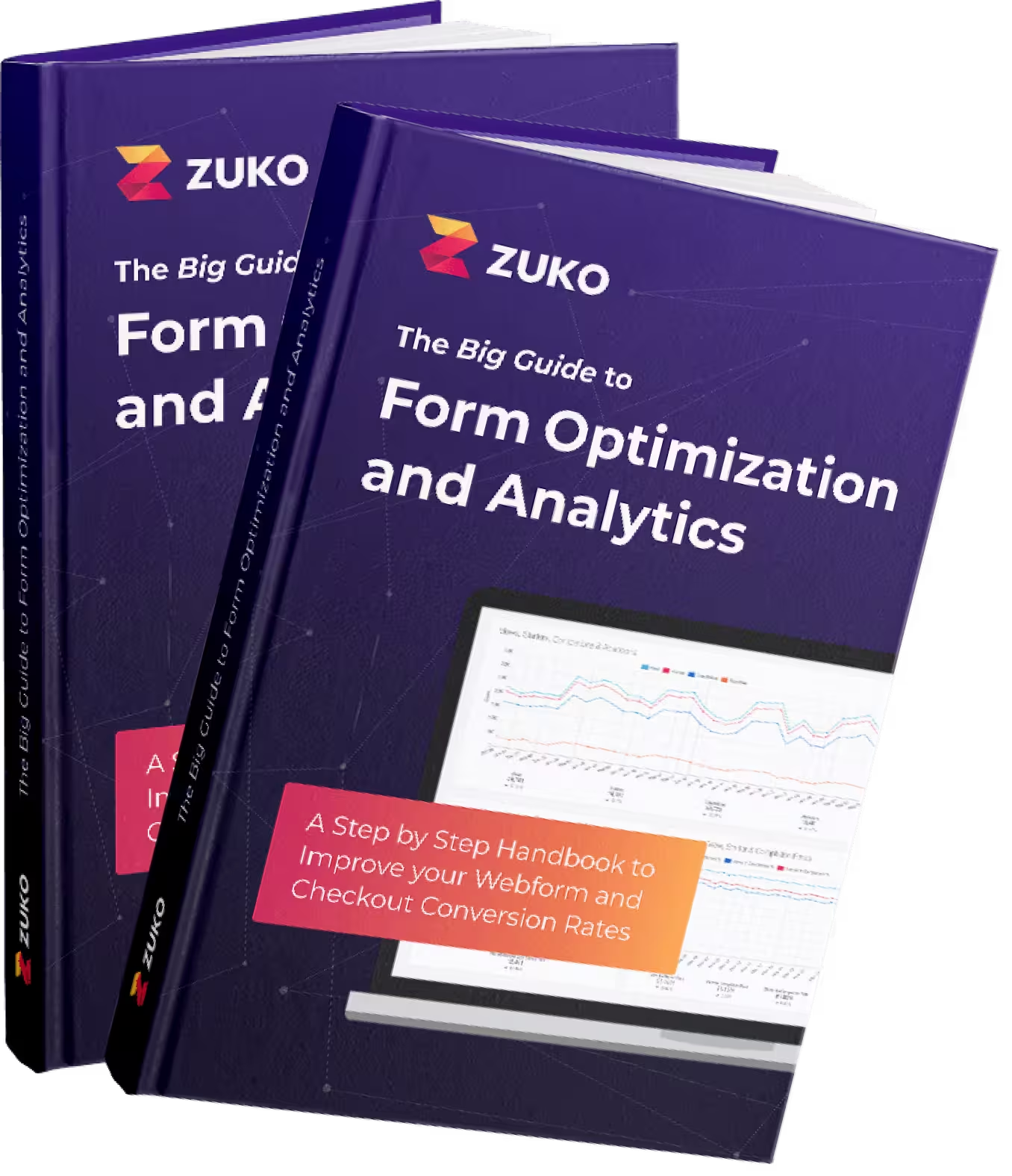

More from our blog:
Want to get started with Zuko?
Start a free trial that includes all features, or request a demo