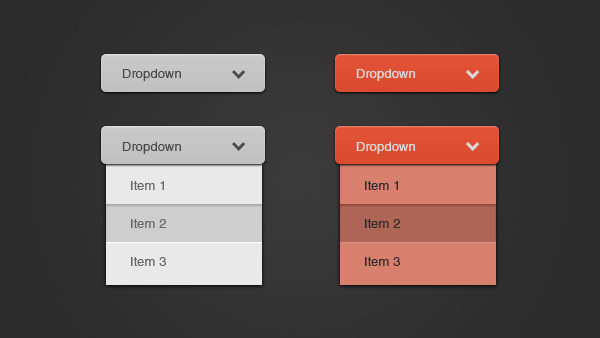The Difference Between Session Replay and Form Analytics - Pros and Cons
Deciding between session replay and form analytics tools? Check out our summary.
Which UX tool should you use to optimize your forms?
If seeing is believing, watching video replays of your customers interacting with your forms should be all you need to optimise their performance.
But as we know, the eye can only take in so much. And it relies on the brain to interpret it accurately and without bias. Which, given human fallibility, can lead to misinterpretation.
If you are looking at UX / CRO software tools you’re probably asking yourself which type of product you need to help you improve the conversion rate of your forms and checkouts. Using data to make optimization decisions on your form is important so getting the right tool for the right job is critical.
In this article we compare the Session Replay category of tools with the Form Analytics function to help you understand the trade offs and make a decision on which tool is right for you.
First under the spotlight is the replay function:
(i) Session Replay
What is session replay?
Session replay is a visual representation of a user’s interactions with a website, app or online form. You might know it as session playback, session recording, user replay or user experience (UX) replay. There are a number of reputable tools on the market.
Although the replay may appear to be a video recording of a user’s session, it is often actually a reconstruction of the events as they occurred rather than a genuine recording (see an example of a replay on Zuko's site in the below video).
Systems sitting in the background take detailed notes about the user’s time spent on the website, including any forms visited. The notes are used to rebuild the scenes recreating the session as it occurred.
This means that, unlike watching a video, session replays are able to capture data like mouse movements, clicks, typing, scrolling, swiping and tapping. Some tools mine this information for insights and use the data to segment users by behaviour or interaction.
All the data collected with user session replays is qualitative. It can be used to help you identify usability and optimisation issues within your forms and web design. Plus, you can see which parts of your site are user friendly and which are troublesome or ignored.
Sounds good – What’s the problem?
On the face of it, a session replay sounds like it will give you what you need to optimize the forms on your website. But in reality, as you only look at one session at a time, it is hard to gain insights you are confident in applying across the user base which is why equivalent approaches are not used in other areas of business.
Let’s take insurance as an example. Car insurance premiums are not decided by insurers going on a trip in someone’s car and watching them drive. That’s because one person is not indicative of all motorists: they could be sitting with a poor driver, someone who takes lots of risks or someone who is very risk-averse.
Base their premiums on this unrepresentative data and it’s highly likely they would get things wrong. Which would result in them over-charging for policies and pricing themselves out of the market. Or under-charging and failing to amass sufficient income to pay out claims.
Either way, basing business decisions on small data sets can result in disaster.
Of course, insurers don’t do this. Instead, they use large, representative data sets to assess the risks associated with different groups of individuals.
If you’re time poor, session replays may not be for you
Using session replays is fine if you have plenty of time and if your forms aren’t linked to your turnover. But for most businesses this isn’t the case.
Using a session replay to determine whether your web design is user friendly takes a lot of time and probably means employing a skilled team to do the work. Depending on the length of your form, you might need to spend anything from several minutes to several hours watching a session replay and, by the end of that time, you’ve only assessed a single session.
Basing your form optimization proposals on the small amounts of data that session replay provides and you’re playing a high-risk game as it’s unlikely to be representative of your users.
There is a solution: Be more focused
But how many would you need to see to create a representative data sample size? If your organisation relies on high volumes of traffic, session replays simply won’t cut it. You’d need a team of assessors sitting for days or weeks, to analyse sufficient amounts of data. The only way to bypass this is to make sure you are only spending time watching the recordings that matter - the ones that reveal why your customers are dropping out.
To do this you'll need to be using a session replay tool that can get you to the answers quickly. For example, Zuko's filtering function lets you watch sessions based on audience segment, abandonment point, which fields the user interacted with and sessions or fields with a high return / bouncing rate or where the user took longer than average to complete.
You also need to consider what you’re watching the session for. Session replays often tend to focus on the user journey and not the end goal, so if your aim is to increase conversions, session replay might not be the best option. Ask yourself: is my objective to improve design and feel or to increase the number or quality of conversions?
Reporting to stakeholders and the potential risks
What happens if your form optimisation proposal is rejected internally and you’re asked to accumulate more or different evidence to back up your plans?
You’re back to square one, building more time into the optimisation timeline and leaving your company with less-than-optimised forms. Which could mean long delays in improving revenue for the business.
Take the case of Expedia who made a single change to one of their forms that resulted in an additional $12m in revenue per year. For each month their form was not optimised, they were losing $1m.
Which makes speed of the essence when it comes to improving your forms.
What about privacy?
There’s one other major risk inherent with a session replay and it’s not something you want to mess around with in a post-GDPR world: privacy.
Princeton security researchers found that:
“…the extent of data collection by these [session replay] services far exceeds user expectations; text typed into forms is collected before the user submits it and precise mouse movements are saved, all without any visual indications to the user.”
Their research also found that some companies' recordings are linked to user’s real identities. This means sensitive information – like medical records and credit card details – input as part of a registration or checkout form could be leaked to third-parties as part of the recording.
Which means you need to be careful that your session replay tool is truly masking / encrypting / keeping safe your user data as in most cases, as the owner of the website, you will be the data owner and liable for GDPR, or other data protection compliance, on the tools you install on your site.
The "Aha" moment
There is one area that session replay can deliver that other tools may not be able to. It’s that “aha” moment. You’ve used other analytics tools to identify your problem field with a high abandonment rate. You’ve tested your form to death but you can’t quite work out what’s driving dropout. A relevant session replay may give you the insight to determine that it is your formatting / validation / microcopy / error messages that is the crucial factor in user frustration and abandonment. It is this revelation that is session replay’s greatest strength.
(ii) Form Analytics
What is form analytics?
Form analytics tools track and log user behaviour within online forms and checkouts and visualise that data in user-friendly formats to provide insights into such metrics as form abandonment tracking, time taken and field returns / corrections. They provide in-depth qualitative data to reveal user behaviour patterns with the goal of providing enough information to change and optimize those web forms.

How does it differ from session replay?
The big picture difference is that form analytics tools aggregate behavioural data to provide insight quickly rather than relying on a “one at a time” analysis.
Each set of form analytics visualisations is based on thousands of data points by:
- Measuring engagement with your form on a field-by-field basis
- Capturing every user interaction in detail including key presses, clicks, focuses and more
- Enabling you to set parameters to accrue sufficient data to ensure it’s representative
- Capturing, on average, 1,200 data points when a website visitor engages with your form
Big data sets can be overwhelming but a good form analytics platform will make your results easy to understand by translating them into the format of easy-to-interpret charts, tables, funnels and graphs. How long it takes to get actionable insight depends on the amount of data you need to form a representative sample. For sites with high numbers of visitors this can be quick and easy.
Form analytics also has the advantage of being able to benchmark performance. It has inbuilt tracking of your overall conversion rates (which session replay doesn’t) plus abandonment rates on a field by field level so it is easy to see whether any changes to the form have been successful or not.
Isn’t data privacy an issue with form analytics as well?
Good question. While we can only speak directly about how Zuko handles this issue, in general it is easier for form analytics to keep end user data safe.
Zuko has been designed so it pulls none of the users' entries into the system. It only tracks keypresses and clicks / taps so Zuko never “sees” or stores anything sensitive.
If you use an alternative form analytics vendor you should make sure that they have similarly rigorous data protection credentials.
So where does form analytics struggle Vs session replay?
We’ve spoken about how form analytics outperforms session replay on the big picture by providing insights based on significant aggregated data batches. It is in the converse of this - the minutiae of form behaviour - that replays perhaps have the edge. Form analytics is great for accurately guiding your focus to problem areas and starting the ball rolling on hypotheses for how to improve them. Session replays can be helpful in evolving these hypotheses based on observed behaviour - the “aha” moment mentioned earlier or simply confirming that (some!) users are behaving how you thought they did.
Depending on traffic volumes, form analytics can also take a little time to be able to draw significant conclusions (you need to be sure you have a representative data sample). Session replay may let you dive in and start thinking about possible hypotheses more quickly. As warned above though, anything you see will only be a small sample size and may be potentially misleading. Only use the replays to stimulate your thinking, not to define it.
Which tool should I use then?
Our inbuilt bias aside, if your objective is to improve your forms and you can only use one tool, we’d still definitely recommend form analytics over session replay. Form analytics platforms are specifically adapted to reveal deep insight about forms and can quickly analyse your whole user base’s behaviour rather than just a limited sample.
Having said that, why not combine the best of both worlds? Zuko has analytics and session replay, both of which have been designed with forms in mind. If form performance is critical to you then Zuko fits the bill - use our form analytics to confidently understand all behaviour across your form and then use a session replay tool to help you hone your hypotheses before testing them.
The TL:DR
Session Replay
- Good for generating and honing hypotheses
- Can be set up and viewed quickly
- Requires a large investment of time to draw conclusions
- Need to be careful about data privacy
- Can be used across your site, not just forms
- Low sample size means you can’t be reliant on it solely for your conclusions
- May reveal the “aha” moment from observed user behaviour
Form Analytics
- Can deliver insights based on the behaviour of your whole user base
- Clear focus on form insights and metrics
- Effective data privacy for end users
- May take a while to deliver statistically significant insights
- Let’s you quickly understand where your problem areas are
We wrote the book on form optimization!
"The best book on form design ever written - 80 pages of PURE GOLD"
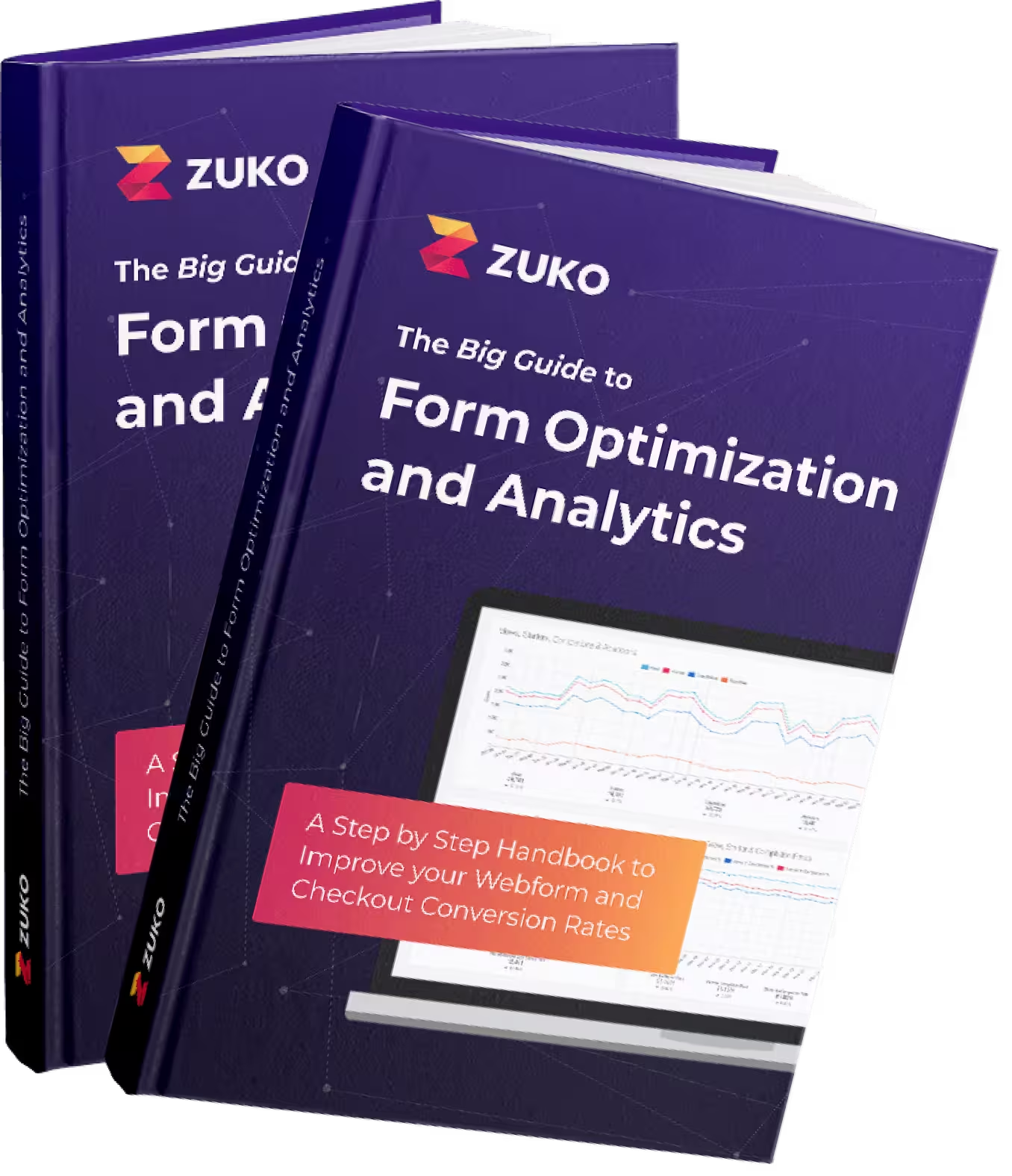

More from our blog:
Want to get started with Zuko?
Start a free trial that includes all features, or request a demo