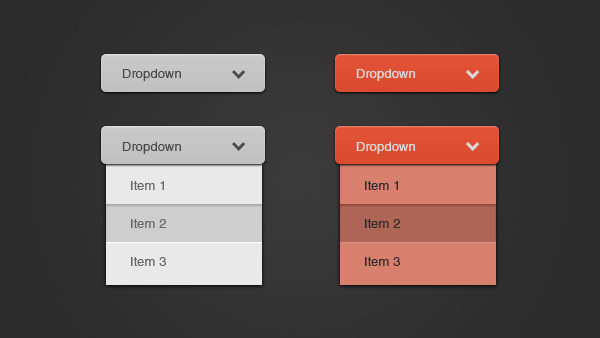Top Tips to Increase your Financial Form’s Conversion Rate
Advice on how to maximize the conversion rate of your banking, insurance, loans, credit card and forex forms.
Improve the user experience of your financial form
Financial services is Zuko’s biggest customer segment and it’s easy to see why. Financial forms are long, complicated and easy to get wrong, so the insight that Zuko provides can have a big impact, doubling conversion in some cases. This is especially true as financial services such as banking, insurance and loans tend to have high cost of acquisition coupled with a large customer lifetime value meaning that a form optimization project can yield a significant return on investment. Many financial forms have a high abandonment rate that can be turned around with just a bit of data analysis to improve the form's UX.
We’ve previously produced a full guide to optimizing financial forms so head there if you want the in-depth insight. We recognise, however, that not everyone has the time to run through a long report so we’ve distilled some of our top advice into a shorter article to give you a taster and allow you to start improving your form performance immediately.
Our 7 tips to reduce abandonment on financial forms are:
- Speak your customer’s language
- Manage user expectations upfront
- Consider users who are not yet ready to buy
- Use multi-step forms
- Make picking employment simple
- Do you actually need their phone number?
- Reverse the field order for insurance
1. Speak your customer’s language
9% APR, blah, blah, reduced premium, blah, annuity, blah
You may be familiar with the jargon used in your industry but never assume that your customer is.

Plain language saves pain and can reduce the number of users abandoning your form in a fit of confusion. Always check whether your customers understand what you are trying to ask them. It’s a good idea to test your form on a representative sample to be certain.
As a starter, here are some replacements for industry jargon you might want to consider:

2. Manage user expectations upfront
When users embark on your form journey they have no idea what is ahead of them. They may be picturing a metaphorical frolic through grassy meadows populated by gambolling unicorns. Imagine their frustration when, 5 minutes into your form, they hit a question asking them for their passport number. They run upstairs, rummage through their drawers until finally they find their dog-eared travel document. They triumphantly bounce downstairs only to be confronted by the dreaded timeout message….

The moral of this story? Tell the user early on what to expect, how long it will take and what they will need to provide. That way, they will embark on your form journey with everything they need, they’ll sail through the form to an easy completion and those images of prancing unicorns won’t be too far off the mark.
3. Consider users who are not yet ready to buy
Much as we’d like every visitor to our form to be ready to pull out their credit card and spend, spend, spend, the reality is that some people are not ready to commit yet. This doesn’t mean there is no value for you. Given the right information and incentives they can still be nurtured through your purchase funnel.

The key is to recognise the different types of visitors and provide them with the information they need. There are three rough groups of “non-intenders” you need to account for:
Just not ready yet - It is just the first stage of the journey. They’re looking around to see the sort of information they’re going to need to provide at some stage in the future. Make it easy for them by listing exactly the information they will need and the stages they will need to go through (such as credit checks or KYC) to get what they want.
Comparers - This group is actively looking to size you up against the competition. Don’t make it difficult for them to do that or you’ll be straight off the consideration list. Make the key facts they need to make a comparison (interest rates, fees, etc) readily accessible.
Eligibility checkers - Will you give me that credit card? These users just want a quick answer on whether they are eligible for your service. They don’t want to be slogging through pages of personal information. Give them a “quick check” facility so they swiftly know where they stand. Respect their time and you may well be rewarded when they come back to commit later.
4. Use multi-step forms
This one is pretty clear-cut. In pretty much all cases, a multi step form will perform better than a single step one. This is especially true in the financial sector where you are asking for complicated or personal data. Believe it or not, we came across this single step loan form for a US bank recently:


Now tell us this wouldn’t be improved by chunking it into multiple steps! Breaking it down reduces cognitive overload and a user who has completed even just a single section is much more likely to complete the whole form than one who is overwhelmed with all the form fields at once.
5. Make picking employment simple
Potential insurance customers are super-scared of getting it wrong. They are paranoid that one “incorrect” answer on their application form will be used as an excuse to turn down their claim after their house burns down, so any ambiguity leads them to run away to your simpler competitors.

Job pickers are notorious for frustrating the user. Consider the below example:

Our friendly neighbourhood CRO Consultant has correctly entered their job and industry but has been met with a sea of red. Do they stick around and try to guess what their correct job title should be? Or do they throw in the towel and try to find a simpler way to get a quote?
There are ways to mitigate this. In order of preference, they are:
- Don’t ask for the information. Do you really need it? I mean really need it? Can you ask for it later in the process?
- Use a free text box. Let the user enter what they want and get your backend AI to match it to the relevant category that your underwriting software needs.
- Use a smart search function. When the user types, give them a list of options that you will accept. Make sure it is done with a decent search algorithm rather than just text based matching if you want it to be effective. This execution below is a good example.

6. Do you actually need their phone number?
Users hate giving out their phone number unless they know what they’re going to get from it. They are paranoid that their number will be instantly transmitted to your sales department and you’ll be spamming them with calls forevermore.

Baymard Institute research has shown unexplained requests for phone numbers are a significant cause of abandonment. Don’t ask for it unless you really need it and, even then, make darned sure you explain what you are going to use it for.
7. Reverse the field order for insurance
A strange quirk of insurance quote forms is that the usual pattern of putting easy questions first to get the user to commit to starting doesn’t hold.

Users are, instead, looking to get a comparative quote as quickly as possible. They have no interest at this stage in giving you their precious details for another spamfest. Don’t make things difficult for them; let them get a quote with the minimum of information. Then if they like you, they’ll happily hand you that personal information at the end of the process to secure that deal.
A reminder of those tips:
- Speak your customer’s language
- Manage user expectations upfront
- Consider users who are not yet ready to buy
- Use multi-step forms
- Make picking employment simple
- Do you actually need their phone number?
- Reverse the field order for insurance
If these tips have whetted your appetite for optimizing your financial form then downloading our financial form optimization white paper is probably a good idea. It’s jam-packed with more advice to help improve your conversion rate and supercharge new customer numbers coming through your form.
We wrote the book on form optimization!
"The best book on form design ever written - 80 pages of PURE GOLD"
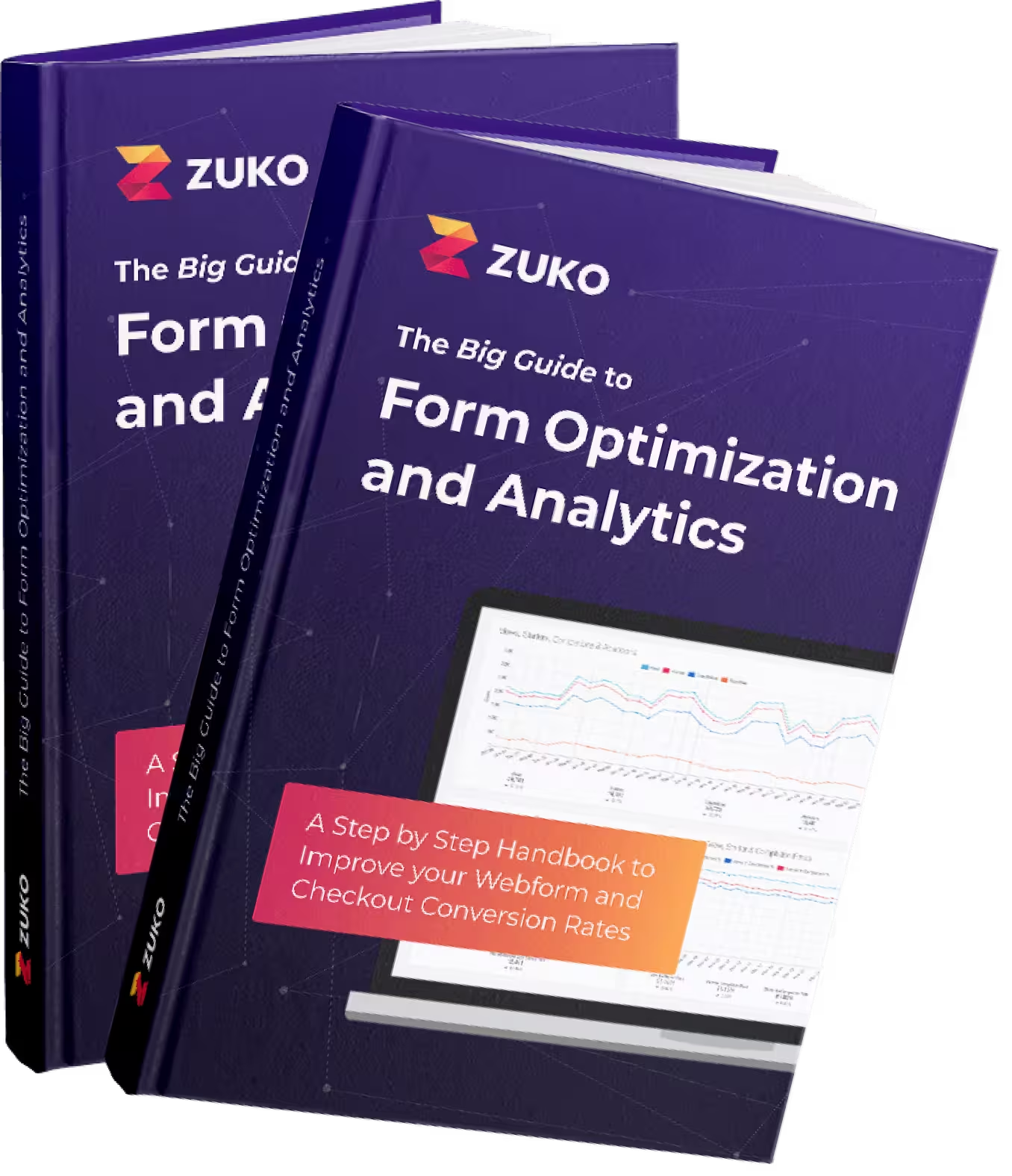

More from our blog:
Want to get started with Zuko?
Start a free trial that includes all features, or request a demo