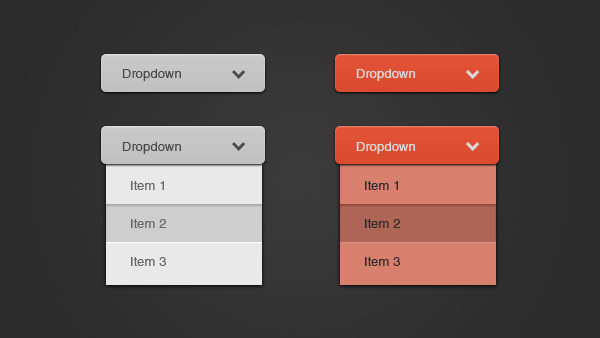14 Experts share their checkout optimization tips
Friendly UX experts share best practices to improve your checkout UX and conversion
Best practices that help improve the checkout flow/design/copy/form fields/interaction
Getting the checkout of your eCommerce site right is a mixture of art and science. If you are just beginning on your checkout optimization journey it can be daunting to know where to start. That is why we’ve been speaking to experts in the eCommerce industry and they have kindly agreed to share some of their top tips for improving checkout UX and conversion.
The advice contained below should provide a goldmine for aspiring optimizers but, if you don’t have the time to read the whole article (although we recommend you do), the abbreviated highlights are:
- Tackle your error messages - let them aid the checkout journey
- Don’t do anything too “out of the ordinary”
- Work out if the issues are at the checkout or carried through from earlier in the journey
- Don’t force users to re-enter addresses and always provide them with a delivery date
- Fix broken stuff first
- Remove unnecessary fields
- Offer third party payment
- Break the checkout into multiple stages
- Test new patterns before introducing them to all users
- Think about the whole journey, not just the checkout
- Make the checkout mobile friendly
- Use analytics to understand user behaviour and identify issues
- Create your hypotheses based on data
- Session recordings are a goldmine
- Don’t forget qualitative research
Tackle your error messages - let them aid the checkout journey
In today's fast-moving, competitive marketplace-driven world, experience is the key to winning customers' trust and loyalty (which is on a diet). Customers jump to other brands for a better experience. Just like physical shopping, in the online experience, one of the most important stages is the checkout experience which might look simple, but it's a complex piece. A few things I always advise for the checkout experience is that the focus should be on 'understanding customers' emotions and building trust and efficiency. Checkout needs to be intelligent and fast. Customers go through a paradox of choices while shopping, which, most of the time, is a tiring process. Once they decide and go through the checkout/billing, no one wants to spend much time there unless the system is intelligent and understands customers' intent and shows something the customer has missed or might be interested in (cross-sell) or some reward.
To build trust, content, the tone of content, interaction choices and design elements play a crucial role. One of the essential points that lots of companies need to tackle is errors. Refrain from leaving customers in the dark with the red-coloured error message in case of an error.
Instead, the system should guide them to the solution and, if needed, offer help to finish the task. Overall the strategy for the checkout should be minimal input and maximum output. Checkout should be easy and friendly and should not increase the cognitive load.
Sunil Shrivastav, Principal Product Designer at Zalando
Don’t do anything too “out of the ordinary”
The checkout experience is one area of UX where true “best practices” have become ingrained in customers' expectations, where anything too out of the ordinary can spook customers, cause doubt, and have customers dropping off. When thinking about improving your checkout experience, first look at pre-checkout and how the experience flows through. Look for inconsistencies in pricing or how promotions are communicated, shipping fees etc., as nothing hurts conversion more than bad surprises. Secondly, experiment a lot and look at the full funnel rather than a single step e.g cart-to-checkout CTR, as each step is connected to the overall funnel conversion rate. Checkout is complex, with many moving parts and dependencies on broader platforms and ecosystems to get it truly right!
Liam Hutchinson, Group Director of Product at ZALORA
Work out if the issues are at the checkout or carried through from earlier in the journey
There are no universal best practices. We want to solve the unique “conversion roadblocks” for each site. Others have mentioned most research methods. Our intention is to discover why they abandon at that late of a stage in the customer journey. Is it actually checkout UX or issues earlier in the journey causing them to abandon right before purchase? What objections and unanswered questions exist? There may be improvements in conversions in UX, but there are just as many test hypotheses that focus on content.
Jeremy Epperson, Chief Growth Officer at ConversionAdvocates
Don’t force users to re-enter addresses and always provide them with a delivery date
A few important notes based on a presentation that Arthur Radulescu gave at an Ecommerce conference here in Bucharest recently:
- 25% of users will drop off if they have to re-enter their address info (so don't make this mandatory)
- 38% of shoppers will abandon their order if their delivery will take longer than a week (keep those deliveries short)
- 24% if no delivery date provided (provide that delivery date)
Eric Melchor, Partnerships & Personalization Ambassador at OptiMonk
Fix broken stuff first
It might sound like a controversial thought, but stop changing stuff and properly fix what you have. I have gained bigger jumps in conversion recently with "revenue recovery" deep dives and dealing with technical debt in your site/checkout. The quickest and easiest way is using tech like Noibu. You'll be surprised what it unearths.
Matthew Lawson Chief Digital Officer at Ribble Cycles
Remove unnecessary fields
Keep form fields to a minimum (= improve usability) + use social proof to prevent doubting customers from exiting the checkout (= increase motivation). In addition, I would always watch session recordings to see how users are behaving in the checkout.
Daniël Granja Baltazar, CRO Specialist at VodafoneZiggo
Offer third party payment
1) Never insist on mandatory registration
2) Offer at least one third party payment method on the Cart page. PayPal probably the most desirable, followed by Klarna or a similar BNPL option
3) Do not insist on very complex password requirements for account creators. You can hint at them but making it mandatory will just lead to more frustration with resets on subsequent visits.
4) Minimise optional form fields by default and only reveal them if the user explicitly requests them, i.e. a business name, a suite number etc
5) Ask yourself if you really need a Salutation in this day and age
6) People tend to think of their name as a single entity yet retailers often have first name and last name as separate fields. Combine it into one
7) Offer an address validation option to expedite address entry. Especially useful in the UK with postcode lookup
8) Customers do not care how many business days your shipping method takes. Tell them the date by which they will receive their order
9) Make your validation error messages actually helpful. I.e. if you have to collect a telephone number in a certain format, tell the consumer in advance
10) Offer tooltips next to invasive fields. If you need their telephone number, tell them why
Greg Power, E-commerce Channel Development Manager at Philip Morris International
Break the checkout into multiple stages
Checkout is one of the most important parts of the e-commerce journey. This is the bottom most part of the funnel and plugging leaks at this stage can greatly help improve conversion and revenue.
Customers like to spend enough time deciding what they want to buy, but once a product is added to the cart and the checkout journey begins, they are impatient as well as skeptical about the whole process. Poor UX makes it very cumbersome for customers to checkout.
As a good practice, a checkout process must be divided into steps, clearly showing the user the upcoming steps and hence mentally preparing them.
Checkout is also a stage where most forms are used, like registration, delivery, payment, etc. hence highly efficient forms become extremely important. Some best practices that we follow while designing forms are;
- Having clear field labels that don’t disappear
- Clear distinction between optional and mandatory fields
- Field validation on the go
- Pre-fill options wherever possible
Payment is another stage in the journey that we have designed carefully. Providing autofill and saved options for repeat customers helps a lot. Confidence-building content and microcopy like - ‘Free Shipping,’ ‘No Questions Asked Return,’ ‘Authentic’, etc., nudge users to move forward.
One last thing, don't forget to remove distractions like the menu, elaborate header, and footer from the checkout journey.
Mayur Pathak, Head of Product at Titan Company
Test new patterns before introducing them to all users
Don't introduce new patterns without testing - there's a reason most checkouts follow a standard flow
Minimise form fields - if something is optional, do you really need it?
Auto-format e.g. capitalise first letters of names
Remove friction e.g. use address lookup in markets where it's expected like UK
Be specific about requirements for key fields like password (don't let them add anything and then tell them it's wrong!)
In-line validation and user friendly error messages
Set clear cost expectations for shipping, tax & duty
Add reassurance messaging e.g. free returns, customer service support (especially for first time buyers)
James Gurd, Ecommerce Replatforming Consultant
Think about the whole journey, not just the checkout
Though the checkout flow is important, the rest of the customer experience is even more important. Focusing on the checkout is like optimizing how someone locks their car rather than how to navigate Boston’s crazy streets.
If the UX of finding the right product is really well done so much that it creates great anticipation, the users will tolerate a mediocre checkout flow.
Of course, a really bad checkout flow will drive them away, and any decent UX designer won’t make that mistake.
Also, sometimes you can tailor a checkout to the product. For instance, I designed the Proflowers website without a shopping cart and used interstitial upselling during the checkout to great effect (26% average conversions every month for over 20 years). Read more about it here.
Larry Marine, Principal Advisor and UX Architect at Lean Scaled Architects
Make the checkout mobile friendly
1. Be accessible (tabbing, colour contrast, multiple signifiers etc)
2. Be inclusive (language, response options etc)
3. Be mobile friendly (target size, font size, hierarchy, use of limited real estate etc)
4. Enhance UX with capabilities of the device (camera, virtual keyboards, immediate access to SMS, email & social etc)
5. Be externally consistent unless you can prove your novel way of doing something is better
6. Consider the next larger context (the form is not just part of a page, but part of a larger journey)
7. Think beyond your silo's vanity metrics (pressure compliance might increase conversion rate for a product, but the return of that product will impact CX, brand, and the bottom line)
8. Be careful with best practice (you might actually need more form fields or some positive friction in the context of your product/service to assist users in conversion (working on just that yesterday!))
9. Think about workload and design accordingly (think visual, motor and cognitive)
10. Don't use copy-cat pop psych tactics (identify your own audience's anxieties and motivations)
Chris Callaghan, UX & Optimisation Director at McCann Manchester
Use analytics to understand user behaviour and identify issues
Use analytics checkout flow reports to measure progress/exit at each step
Add event tracking to measure impact of specific checkout features/steps
Segment to analyse performance by country, device, browser etc.
Track error codes and report on them constantly - fix issues as they arise
Use session replay and heat/click maps e.g. Hotjar
Use video testing tools for specific scenarios such as User Testing
James Gurd, Ecommerce Replatforming Consultant
Create your hypotheses based on data
I like to work with quantitative research and use tools like Hotjar, FullStory, and similar, having in addition tailor-made 'events' to track and observe the natural journey the users take.
From the data collected and the observation methodology, I then move to a precise qualitative process to uncover the details and validate some hypotheses made based on data and observation. The validation obtained from the qualitative research helps the team to run new experimentations and test new approaches to provide a better experience and complete the journey successfully. At the end of the day, the user's intention is not to stay on the checkout page and the psychological connection between buying, paying, and filling the form, have also a weight on that journey. Therefore, the process needs to be fast, accurate and efficient.
Désirée Melusine, Head of User Research at Clutch.io
Session recordings are a goldmine
My favorite thing to do with checkout is watching session recordings to identify issues!
Tons of tools like Hotjar or Smartlook let you filter by page (and other metrics) to drill down into the different pages of the checkout. It’s a time consuming activity but big ROI and guaranteed facepalm 🤦 moment
Lorenzo Carreri CRO, User Research and Experimentation Consultant
Don’t forget qualitative research
I'd be less interested in tools and methods than in how results are processed and analysed.
Triangulate, extrapolate, abstract, find patterns, infer.
A lot of research both qual and quant is being done; and a lot of its value is being left on the table for want of more work and understanding in these areas.
Contextual interview: An unscripted, 1-1 session where the participant is invited to complete a task or family of tasks. Watch for hesitation, facial expression or body language, and invite participants to think out loud.
This way, you gain insight that goes way beyond what mere stats can give you.
(A 'successful' journey in the analytics could be masking a raft of confusion, frustration, or other friction points that these sessions will reveal, and help you address.)
Steven Hart, User Experience Architect / Product Designer at IVC Evidensia
And a bonus for those reading to the bottom: How to identify usability issues or customer pain points in the checkout.
Forgive me, but first I'm going to get a bit shouty for those at the back 😉
📢 Go beyond tools – they're only one data point and they'll be your safety blanket, keeping you away from the user
📢 Step away from your desk – go speak to an actual user (several, and regularly)
📢 Don't just rely on quant – learn some qual skills and go observe/speak with users
📢 Don't waste hours watching session recordings – just watch a few users for real, and talk with them
📢 Again, don't waste hours watching session recordings – you're having to infer and guess what folks were thinking – go. and. meet. your. users.
OK, enough...
I'm overcooking the point because with Conversion Research you need BOTH tools and the ability to meet with end users.
The key is to triangulate methods within the quadrant of qual<>quant and attitude<>behaviour.
E.g. look at form analytics to identify where users are abandoning, (😉 Zuko Analytics), quantify that with web analytics, see what heatmaps are suggesting, and then investigate it with usability testing & competitor testing. One example.
I see CRO folks rely on quant tools and UX folks rely on qual methods...
📢 for Conversion Research, you need to be mixed-method ✌️
Chris Callaghan, UX & Optimisation Director at McCann Manchester
If you're looking for software that will help you create a form and automatically avoid these mistakes then you should try Zuko Form Builder which can publish optimized forms within minutes.
We wrote the book on form optimization!
"The best book on form design ever written - 80 pages of PURE GOLD"
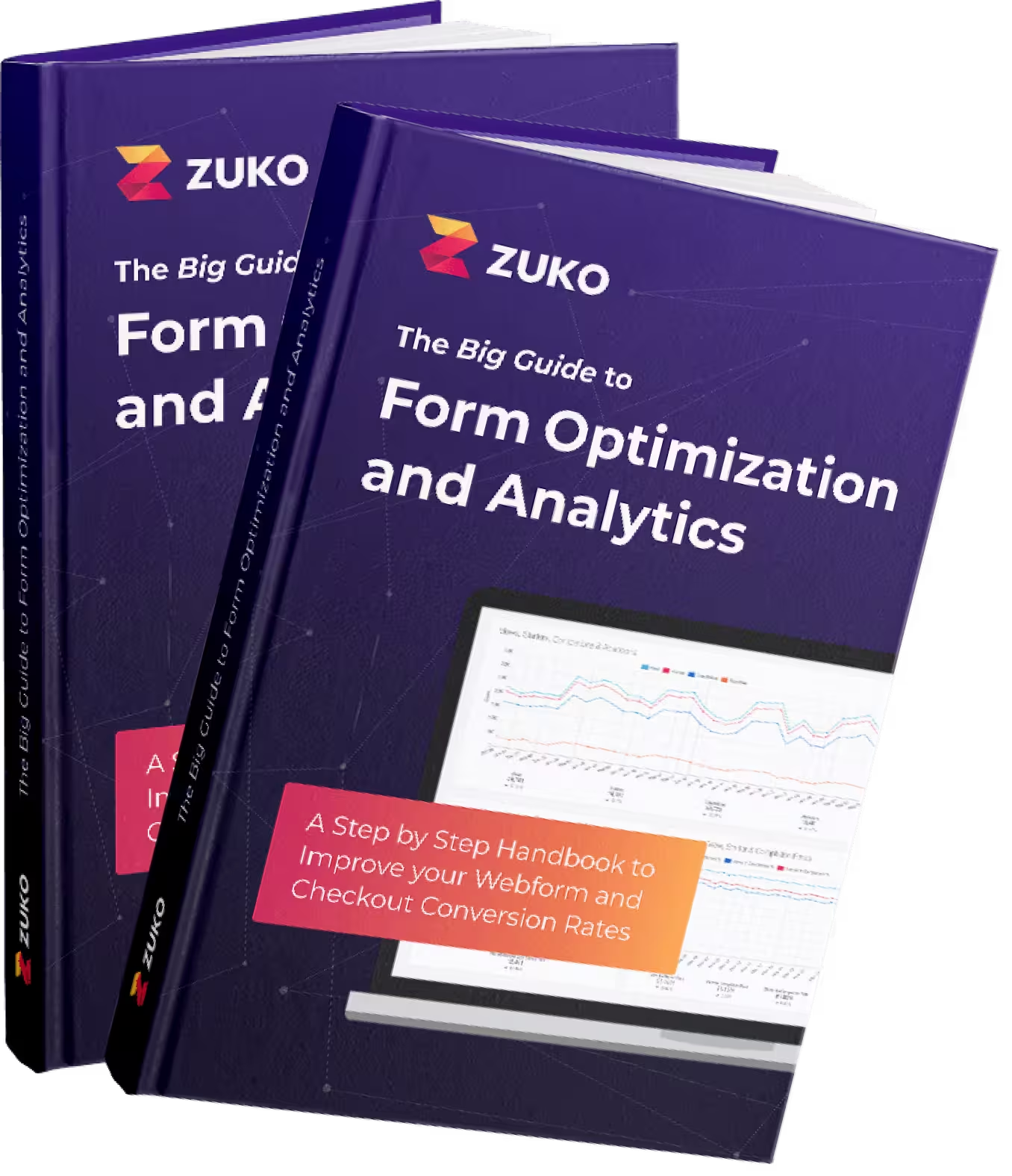

More from our blog:
Want to get started with Zuko?
Start a free trial that includes all features, or request a demo